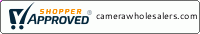Product Highlight:
- Record up to 1920 x 1080/60p Video
- Canon 3.28MP Full HD CMOS Sensor
- DIGIC DV 4 Image Processor
- AVCHD & MP4 Recording Formats
- 57x Advanced Zoom & SuperRange O.I.S.
- Capacitive 3" LCD Touch Panel Display
- SD/SDHC/SDXC Memory Card Slot
- Intelligent IS with Four Shooting Modes
- Highlight Priority Mode
- Fast & Slow Motion Recording
The Canon VIXIA HF R700 lets you capture sharp and steady Full HD video by combining a 57x Advanced Zoom range and SuperRange Optical Image Stabilizer. It features a 3.28MP CMOS image sensor and a DIGIC DV 4 Image Processor that delivers up to 1080/60p video. Video is recorded to SD/SDHC/SDXC memory cards in either MP4 (up to 35 Mbps) or AVCHD (up to 28 Mbps) formats. A 3" capacitive LCD touch panel is provided for easy framing, quick playback, and intuitive operation. Designed with all levels of users in mind, the HF R700 has a wide range of features to automatically adjust image stabilization, zoom magnification, and image control settings to help you get the best possible images. Highlight Priority mode allows you to capture a more natural-looking image, and the camera supports fast and slow-motion recording. A high-capacity battery is included for longer shooting times.
3.28MP Full HD CMOS Image Sensor
DIGIC DV 4 Image Processor
MP4 or AVCHD Progressive Recording
Slow & Fast Motion Recording
Powerful 57x Advanced Zoom
Intelligent Image Stabilization
Capacitive 3" Touch Panel LCD
SD/SDHC/SDXC Memory Card Slot
Framing Assistance Function
Audio Scene Select
Smart AUTO
Baby Mode
When shooting in Baby Mode, the camcorder's Pre-Record (Pre REC) function is always on. This places the camcorder in a stand-by "pre-roll" mode, where it continuously records three seconds of video to memory before you even press the record button. When you start recording, the additional video is recorded too, so you won't miss your baby's first moments.
Touch Decoration in Baby Mode includes stamps to mark each video with your baby's current height and weight. And with a single registration of the baby's birth date, the camcorder will automatically calculate the number of days old and stamp videos accordingly, creating an exact diary of developmental milestones for years to come. The camcorder's other Baby Mode Touch Decoration options allow you to add your own drawings, captions, animations, and more. All options can be appended to previously shot videos as well.
Cinema-Look Filters
Highlight Priority Mode
MPN: 1238C001
If a deal seems too good to be true, it probably is.
Products which are imported and sold other than by Authorized Dealers are referred to as "Gray Market" (or "parallel") products. Camera Wholesalers will never sell you illegitimate products.
Camera Wholesalers are authorized retailer for:
- Canon http://downloads.canon.com/dealer/canon-ad-06-04-20.pdf
- Nikon https://cdn-6.nikon-cdn.com/where-to-buy/nikon_img_auth_dealers.pdf
- Sony https://www.sony.com/retailers
- Leica https://us.leica-camera.com/Stores-Dealers/Leica-dealer-locator
- Fujifilm https://stagewww.fujifilmusa.com/shared/bin/AUTHORIZED_DEALER_LIST.pdf
- Olympus https://www.olympusamerica.com/cpg_section/AuthorizedDealers.pdf
- Tamron https://www2.tamron-usa.com/dealers.aspx?alpha=C
- Sigma https://www.sigmaphoto.com/where-to-buy-sigma
- Manfrotto https://www.manfrotto.com/us-en/find-a-store/
- GoPro https://gopro.com/en/us/store-locator
- And many more
Why are Gray Market products risky?
No branded Warranty
- Gray Market products may contain a limited warranty from the seller, but they are not covered by a Canon/Nikon etc. USA warranty.
Not eligible for repair service
- Not eligible for USA repair service by the relevant brand, even if you want to pay for it.
Non-genuine accessories
- May include counterfeit or third party accessories that could damage your equipment.
Missing user manuals
- User manuals are often missing, incomplete or photocopied, and they may even be in a foreign language.
Fake software
- The software included often is either copied or counterfeit.
May not be as expected
- Since Gray Market products were not designed for sale in the USA, they may not meet your expectations.
Wrong power cord
- May include an incorrect power cord or adapter not designated for use in the USA.
Not eligible for rebates
- Gray Market products are not eligible for USA promotions or instant rebates from the relevant brand.
Learn more on Nikon https://www.nikonusa.com/en/nikon-store/gray-market.page
Or Canon https://www.usa.canon.com/internet/portal/us/home/products/groups/gray-market
Payment & Security
Your payment information is processed securely. We do not store credit card details nor have access to your credit card information.





 | Authorized Dealer
| Authorized Dealer