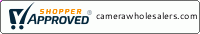The S7 is a camcorder you can take just about anywhere, as you would a small digital still camera. The S7 fits nicely in the palm of the hand. This outstanding mobility makes the S7 an ideal choice for business use. Just slip it in a suit pocket or handbag and carry it anywhere.
The power turns on or off as soon as the LCD is opened or closed, and Quick Start recording begins in only 0.6 seconds. This combines with the camera's handy compact size to help catch those sudden and immediate shooting opportunities.
If your TV has an SD card slot and can play MPEG-2 files, just slip your card into the slot and get ready to watch beautiful motion or still images on a large screen.
Panasonic SDR-S7 Highlights
 |
Easy Shooting at High of Low Angles You can freely adjust the angle of the LCD monitor for comfortable viewing no matter how you're holding the camera. The SUB REC button on the side makes it easy to shoot when you're holding the camera low. The buttons are laid out simply and logically for easy one-hand operation.
 |
Pure Color Engine The Pure Color Engine converts the CCD output signal from a complementary color signal into an RGB signal at an early stage and extracts the low-frequency luminance component from the RGB signal. This innovative engine also achieves truly superb color reproduction for high-zoomed pictures.
 |
10X Optical Zoom Distant subjects can be enlarged so they appear to be right up close. This allows dynamic shots of both motion and still pictures.
Shooting Functions
Pre-Record Function (Images are Recorded Before you Begin Shooting) This clever new function records three seconds of images even before you actually begin shooting. The images are held temporarily in the camcorder's internal memory, before recording onto the SDHC/SD Memory Card begins. This helps ensure that you won't miss the start of a moment you want to record, such as when an event begins all of a sudden. For example, if you're waiting to snap a shot of a jumping dolphin, you can press the REC button after you've made sure that the dolphin has cleared the surface of the water. The camcorder will record the entire scene, from the instant of the dolphin's jump until it disappears again into the sea.
Power LCD Simply press the Power LCD button and the LCD becomes brighter, making it easier to see outdoors or in other bright locations. Also, a new scanning technology allows the LCD to show diagonal lines more sharply.
Select the Recording Mode to Match your Needs This unit records in VBR. VBR is an abbreviation for Variable Bit Rate. VBR recording automatically varies the bit rate (amount of data in a fixed time) depending on the subject being recorded. This means if a subject with sharp movements is recorded, the recording time is reduced.
 |
- Easy to use Design You can do most operations with a single finger.
- Direct Mode Dial Just rotate the dial with your fingertip to select the icon that corresponds to the mode you want.
- Simple Cursor Operation Press the center of the cursor to display icons on the screen.
Easy On/Off reduces the time required for operating the camera. When you open the LCD, the power turns on. Shut it and the power turns off.
Quick Start mode helps shoot videos on the spur of the moment. This mode lets you shoot those not-to-be-missed scenes by turning on the power just 0.6 seconds from the time the LCD is opened.
 |
World Timer Handy for travelers, this function makes it easy to set the camcorder time when you cross time zones and again when you return home. Simply select your destination from the displayed map, and the camcorder is automatically set for that time zone. The time for two different places can be set -- such as home and destination -- and you can switch between the times by simply pressing a button.
Editing and Networking
Storing on a DIGA If you have an MPEG2-compatible DIGA DVD recorder with an internal hard disk and SDHC/SD memory card slot, saving your images on the hard disk is as easy as inserting an SDHC/SD memory card into the slot. This saves space you'd otherwise need for storing the recording media, and makes playback easier. And once the data is on the hard disk, it's easy to copy it to a DVD disc.
Easy DVD Copying Connect the S7 directly to a DVD burner via a USB cable. You can then copy recordings from the SDHC/SD Memory Card to a DVD disc with easy operation. The disc you make can be played on DVD players, so playback is easy too.
 |
USB 2.0 compatibility lets you upload a motion picture data to a PC at high speed over a single USB cable.
You never have to finalize an SDHC or SD Memory Card, so you can transfer data to a PC right after you shoot. Just slip the card into the slot on the PC, and you're ready to upload and edit. The camera comes with MotionSD STUDIO software that lets you add music and words during editing or copy your recordings onto a DVD disc.
Optional Accessories and Products
- Panasonic DIGA DMR-EZ475VK - DVD recorder/ VCR combo - black
- Panasonic 16GB Memory Card
- Panasonic VW-BN1 DVD Burner
From the Manufacturer
The S7 is a camcorder you can take just about anywhere, as you would a small digital still camera. The S7 fits nicely in the palm of the hand. This outstanding mobility makes the S7 an ideal choice for business use. Just slip it in a suit pocket or handbag and carry it anywhere.
The power turns on or off as soon as the LCD is opened or closed, and Quick Start recording begins in only 0.6 seconds. This combines with the camera's handy compact size to help catch those sudden and immediate shooting opportunities.
If your TV has an SD card slot and can play MPEG-2 files, just slip your card into the slot and get ready to watch beautiful motion or still images on a large screen.
Panasonic SDR-S7 Highlights
 |
Easy Shooting at High of Low Angles You can freely adjust the angle of the LCD monitor for comfortable viewing no matter how you're holding the camera. The SUB REC button on the side makes it easy to shoot when you're holding the camera low. The buttons are laid out simply and logically for easy one-hand operation.
 |
Pure Color Engine The Pure Color Engine converts the CCD output signal from a complementary color signal into an RGB signal at an early stage and extracts the low-frequency luminance component from the RGB signal. This innovative engine also achieves truly superb color reproduction for high-zoomed pictures.
 |
10X Optical Zoom Distant subjects can be enlarged so they appear to be right up close. This allows dynamic shots of both motion and still pictures.
Shooting Functions
Pre-Record Function (Images are Recorded Before you Begin Shooting) This clever new function records three seconds of images even before you actually begin shooting. The images are held temporarily in the camcorder's internal memory, before recording onto the SDHC/SD Memory Card begins. This helps ensure that you won't miss the start of a moment you want to record, such as when an event begins all of a sudden. For example, if you're waiting to snap a shot of a jumping dolphin, you can press the REC button after you've made sure that the dolphin has cleared the surface of the water. The camcorder will record the entire scene, from the instant of the dolphin's jump until it disappears again into the sea.
Power LCD Simply press the Power LCD button and the LCD becomes brighter, making it easier to see outdoors or in other bright locations. Also, a new scanning technology allows the LCD to show diagonal lines more sharply.
Select the Recording Mode to Match your Needs This unit records in VBR. VBR is an abbreviation for Variable Bit Rate. VBR recording automatically varies the bit rate (amount of data in a fixed time) depending on the subject being recorded. This means if a subject with sharp movements is recorded, the recording time is reduced.
 |
- Easy to use Design You can do most operations with a single finger.
- Direct Mode Dial Just rotate the dial with your fingertip to select the icon that corresponds to the mode you want.
- Simple Cursor Operation Press the center of the cursor to display icons on the screen.
Easy On/Off reduces the time required for operating the camera. When you open the LCD, the power turns on. Shut it and the power turns off.
Quick Start mode helps shoot videos on the spur of the moment. This mode lets you shoot those not-to-be-missed scenes by turning on the power just 0.6 seconds from the time the LCD is opened.
 |
World Timer Handy for travelers, this function makes it easy to set the camcorder time when you cross time zones and again when you return home. Simply select your destination from the displayed map, and the camcorder is automatically set for that time zone. The time for two different places can be set -- such as home and destination -- and you can switch between the times by simply pressing a button.
Editing and Networking
Storing on a DIGA If you have an MPEG2-compatible DIGA DVD recorder with an internal hard disk and SDHC/SD memory card slot, saving your images on the hard disk is as easy as inserting an SDHC/SD memory card into the slot. This saves space you'd otherwise need for storing the recording media, and makes playback easier. And once the data is on the hard disk, it's easy to copy it to a DVD disc.
Easy DVD Copying Connect the S7 directly to a DVD burner via a USB cable. You can then copy recordings from the SDHC/SD Memory Card to a DVD disc with easy operation. The disc you make can be played on DVD players, so playback is easy too.
 |
USB 2.0 compatibility lets you upload a motion picture data to a PC at high speed over a single USB cable.
You never have to finalize an SDHC or SD Memory Card, so you can transfer data to a PC right after you shoot. Just slip the card into the slot on the PC, and you're ready to upload and edit. The camera comes with MotionSD STUDIO software that lets you add music and words during editing or copy your recordings onto a DVD disc.
If a deal seems too good to be true, it probably is.
Products which are imported and sold other than by Authorized Dealers are referred to as "Gray Market" (or "parallel") products. Camera Wholesalers will never sell you illegitimate products.
Camera Wholesalers are authorized retailer for:
- Canon http://downloads.canon.com/dealer/canon-ad-06-04-20.pdf
- Nikon https://cdn-6.nikon-cdn.com/where-to-buy/nikon_img_auth_dealers.pdf
- Sony https://www.sony.com/retailers
- Leica https://us.leica-camera.com/Stores-Dealers/Leica-dealer-locator
- Fujifilm https://stagewww.fujifilmusa.com/shared/bin/AUTHORIZED_DEALER_LIST.pdf
- Olympus https://www.olympusamerica.com/cpg_section/AuthorizedDealers.pdf
- Tamron https://www2.tamron-usa.com/dealers.aspx?alpha=C
- Sigma https://www.sigmaphoto.com/where-to-buy-sigma
- Manfrotto https://www.manfrotto.com/us-en/find-a-store/
- GoPro https://gopro.com/en/us/store-locator
- And many more
Why are Gray Market products risky?
No branded Warranty
- Gray Market products may contain a limited warranty from the seller, but they are not covered by a Canon/Nikon etc. USA warranty.
Not eligible for repair service
- Not eligible for USA repair service by the relevant brand, even if you want to pay for it.
Non-genuine accessories
- May include counterfeit or third party accessories that could damage your equipment.
Missing user manuals
- User manuals are often missing, incomplete or photocopied, and they may even be in a foreign language.
Fake software
- The software included often is either copied or counterfeit.
May not be as expected
- Since Gray Market products were not designed for sale in the USA, they may not meet your expectations.
Wrong power cord
- May include an incorrect power cord or adapter not designated for use in the USA.
Not eligible for rebates
- Gray Market products are not eligible for USA promotions or instant rebates from the relevant brand.
Learn more on Nikon https://www.nikonusa.com/en/nikon-store/gray-market.page
Or Canon https://www.usa.canon.com/internet/portal/us/home/products/groups/gray-market
Payment & Security
Your payment information is processed securely. We do not store credit card details nor have access to your credit card information.